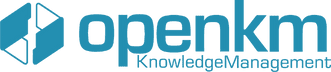The OpenKM Document Management System has become a key component for the efficient operation of any modern organization. As companies generate and store more information in digital format, the need arises for tools that not only store files, but also allow for their organization, control, automation, and protection.
In this context, OpenKM plays a crucial role: it offers a comprehensive document management and business process automation platform. Moreover, it is specifically designed to help organizations digitize their operations, comply with regulations, improve information security, and optimize workflow at all levels.
Additionally, it is not just about storing documents, but about transforming the way a company manages critical knowledge and information.
In this complete guide, you will discover everything you need to know about OpenKM. Specifically, we will explore its main features in document management (ECM) and process automation (BPM), as well as additional tools like its enterprise suite and professional services that ensure a successful implementation.
In addition, we will examine tangible benefits by industry and explain how OpenKM positions itself as a solid, scalable, and customizable solution to meet today’s digital transformation challenges.
Table of Contents
- 1. What is OpenKM Document Management System?
- 2. Document Management System Features (ECM)
- 2.1 Document Production in the DMS
- 2.2 Indexing Tools for Your DMS
- 2.3 Organization and Classification
- 2.4 Comprehensive Security in the Document Management System
- 2.5 Access Privileges in the DMS
- 2.6 Document Activities and Automation
- 2.7 Advanced Search in OpenKM DMS
- 2.8 Automations in the Document Management System
- 2.9 Document Lifecycle in DMS
- 2.10 AI in the Document Management System
- 3. Process Automation with a Document Management System
- 4. Enterprise Suite Features in the DMS
- 5. OpenKM Professional Services
- 6. Business Benefits of Using a Document Management System
- 7. Industry Use Cases for OpenKM DMS
- 8. Institutional Information
- 9. Special Invitation
1. What is OpenKM Document Management System?
OpenKM represents an advanced solution for document management and business process automation. Its goal is to help organizations efficiently control, organize, and protect their information through a Document Management Center with OpenKM adaptable to any corporate environment.
Therefore, this platform offers a flexible and scalable solution that combines the functionalities of a DMS (Document Management System), ECM (Enterprise Content Management), and BPM (Business Process Management), consolidating itself as a complete enterprise suite to lead digital transformation.
Unlike traditional storage tools, OpenKM delivers a comprehensive view of the document lifecycle. Specifically, it covers archiving, classification, workflow automation, traceability, and regulatory compliance with seamless integration.
Moreover, thanks to its modular architecture and multiple deployment options—cloud, on-premise servers, or hybrid environments—OpenKM adapts precisely to the needs of any company, regardless of size or industry.
OpenKM: More Than Just a Document Management System
OpenKM goes beyond simple file storage. In fact, its proposal combines multiple technologies in a unified platform:
- DMS (Document Management System): It enables centralized document control, version management, permissions, electronic signatures, and complete traceability.
- ECM (Enterprise Content Management): It supports workflows, document retention, integration with other systems, and compliance initiatives.
- BPM (Business Process Management): It automates internal processes through customizable document workflows.
- Enterprise suite: It offers additional modules for multi-company environments, collaboration, API integration, e-learning, and technical support.
1.2 Comparison: OpenKM DMS vs. Other Market Solutions
Compared to options like Google Drive, SharePoint, or Dropbox—which focus more on basic collaboration—OpenKM stands out as a robust and specialized Enterprise Document Management Center.
| Feature | OpenKM | Google Drive / Dropbox / SharePoint |
|---|---|---|
| Advanced version control | Yes | Limited |
| Document workflows | Yes | Not native or very basic |
| Metadata management | Full | Very basic or non-existent |
| Regulatory compliance | Standards-adapted | Not compliance-oriented |
| Process automation | Integrated | Not available |
| Electronic signatures | Native or integrable | Requires external tools |
| Granular access control | Highly detailed | Limited |
| Integration with enterprise systems | Full API | Limited or complex |
| Complete traceability | Yes | Not available |
Thanks to these capabilities, OpenKM becomes the ideal choice for organizations aiming to go beyond simple storage. As a result, they can implement a solid, auditable system adaptable to their document workflows, internal processes, and legal requirements.
2. Document Management System Features (ECM)
Effective document management goes far beyond simply storing digital files. It involves establishing a structured and secure system that allows organizations to capture, classify, access, protect, and monitor all documents generated or received throughout their lifecycle.
This is precisely what OpenKM delivers through its powerful ECM (Enterprise Content Management) module. With OpenKM as a Document Management Center, companies can implement a document strategy that centralizes information, reduces paper dependency, improves traceability, and facilitates regulatory compliance.
Moreover, the platform not only offers tools for managing content, but also enables organizations to define security policies, automate repetitive tasks, and improve interdepartmental collaboration, becoming a comprehensive solution for modern business environments.
2.1 Document Production in the DMS
OpenKM enables the capture of information from any digital source, consolidating all data in a single workspace. Thanks to this, organizations can import, organize, and edit documents from multiple channels, optimizing management from the moment they create or receive files.
Specifically, here are the main ways users can add documents to the repository:
- Drag and drop: Users can drag files or folders directly into the OpenKM interface or select them via the file explorer to add them to the repository.
- Direct import: Users can upload all types of files, ensuring immediate classification for quick and organized access.
- Scanning stations: Scanned documents can be automatically uploaded using scanning software configured to work with OpenKM.
- Integration with office tools: Thanks to plugins, users can sync folders, edit files directly, sign them electronically, and integrate with Microsoft Office.
- Bulk upload: The platform allows automated uploading of large volumes of documents, even during scheduled times to optimize performance.
- Emails: Users can periodically import and index messages, organizing them within the repository. Moreover, multiple mailboxes per user are supported.
- Virtual printer: This function simulates a printer that sends files directly to the repository instead of physically printing them.
- Active folders: Special folders can be configured to act as auto-upload zones linked to specific system locations.
- Integration with other systems: Through compatible APIs, OpenKM allows structured data transfer with external platforms.
- Predefined templates: Users can create new documents based on preconfigured structures, standardizing content from its origin.
2.2 Indexing Tools for Your DMS
OpenKM incorporates powerful indexing tools that transform document content into usable data for search and analysis. Consequently, this functionality is key to maintaining a well-structured document inventory, optimizing access to information, and enabling automation based on metadata.
In addition, indexing can be enhanced through automatic keyword extraction, complex thesaurus systems, and linking of related terms, allowing advanced optimization of repository content.
Comprehensive Character Extraction
OpenKM enables the full text of a document to be retrieved and made searchable through internal search mechanisms.
- AI-powered processing: Tools like ChatGPT apply Optical Character Recognition (OCR) and Intelligent Character Recognition (ICR) to transform scanned content into searchable data.
- Content-based search: OpenKM allows users to locate documents based on the full indexed text.
Zonal Character Extraction for Metadata Indexing
Ideal for structured forms or repetitive documents, this feature allows text to be extracted from specific zones and automatically converted into metadata fields.
- AI applied to specific zones: ChatGPT applies targeted OCR or ICR to predefined fields within documents.
- External cognitive services: OpenKM integrates with platforms like AWS for precise zonal extraction.
- Range-based extraction: The system enables users to select defined areas to segment and extract text effectively.
- Preconfigured templates: OpenKM provides ready-to-use structures to streamline automated indexing processes.
Integration with External Text Recognition Systems
OpenKM extends its capabilities by connecting with specialized OCR software. As a result, organizations can access advanced options for document scanning and interpretation.
- ChatGPT: Adaptive extraction engine for diverse document scenarios.
- Tesseract: Open-source software compatible with multiple formats.
- Abbyy: Advanced technology for reading printed and handwritten text accurately.
- ChronoScan: Automation platform for efficient scanning and data capture.
- Kofax: Enterprise solution for intelligent document processing and digitization.
- AWS: Cloud-based services for text recognition via programmable interface.
2.3 Organization and Classification
OpenKM offers a set of tools that allow documents to be structured, organized, classified, and grouped in a logical and scalable way. Thanks to these functionalities, it becomes easier to maintain an orderly repository, facilitate access to information, and optimize daily processes in any business environment.
Hierarchical Structure
OpenKM’s hierarchical structure enables the creation of primary classifications and multiple levels of sub-classification within the repository.
- Taxonomy: It consists of fully customizable folder structures and multifaceted searches, supported by filters that allow users to narrow down results precisely.
Flexible Organization
Moreover, OpenKM allows users to organize documentation using simulated hierarchical schemes without altering the physical location of the files.
- Categories: These function as virtual hierarchical trees, enabling a single document to belong to several folders simultaneously, without duplicating files or affecting system integrity.
Classification through Metadata
Classification relies on complex metadata that enrich and describe the stored document content.
- Metadata: It enables the definition of structures associated with files, including hierarchical fields, validations, internal substructures, or dropdown lists with multiple options. This facilitates precise and automatable classification.
Document Grouping
In addition to classification, OpenKM allows users to group items through relationships between different nodes in the repository.
- Relationships: This functionality enables the linking of documents, folders, taxonomies, or sections. It acts as a virtual workspace where logical associations between various system elements are created without physically moving them.
2.4 Comprehensive Security in the Document Management System
Security is one of the core pillars of OpenKM. Its architecture incorporates multiple layers that allow administrators to define precisely what actions specific users or groups can perform on any file or folder within the system.
All of this is centrally managed through Spring Security technology, which controls access via integrated authentication systems and identity services such as CAS, LDAP, OpenLDAP, or Active Directory. Thanks to this robust framework, administrators can securely retrieve credential, privilege, and user role information.
Specifically, below are the main security layers of the system:
- SSL Encryption: All data transmitted between the user and OpenKM is encrypted using the SSL protocol, protecting information from unauthorized access or interception.
- Two-Factor Authentication: OpenKM supports enabling two-factor authentication (2FA) to enhance system access security, with compatibility for services like Microsoft OAuth and Amazon Cognito.
- Single Sign-On (SSO): Users can log in using their corporate credentials, integrating with systems such as CAS, LDAP, or OpenLDAP. This integration simplifies centralized identity management.
- Integrated Antivirus: OpenKM integrates with antivirus solutions to scan documents in real time, blocking malicious files before they are stored in the system.
- Access Profiles: Administrators can define profiles to group different permission levels according to the user’s or group’s role and responsibilities.
- Role Management: OpenKM allows precise privilege assignment—from view-only to edit, move, approve, or delete documents—based on the required access level.
2.5 Access Privileges in the DMS
OpenKM includes a granular access control system that allows administrators to define, for each user or group, what actions they can perform on a specific node within the repository. This includes documents, folders, records, emails, or any other type of file, including attachments.
Each node in the system has its own security section, from which the administrator manages permissions precisely, both on an individual level and by user group.
Moreover, below are the most relevant privileges that can be assigned:
- Read: This permission allows users to view the content of documents or folders. It is the base permission for any other access and is assigned to those who need to consult information without modifying it.
- Write: It authorizes modification of existing content or the addition of new information to the node, whether by creating, editing, or updating documents.
- Download Documents: This permission enables users to download files from the repository to a local device. Additionally, administrators can restrict it for sensitive or confidential documents.
- Delete: Users with this permission can permanently delete files or folders. Typically, administrators grant it only to users with a high level of trust or supervisory roles.
- Manage Security: It grants the ability to modify the node’s permissions, thus controlling who can do what with a specific file or folder.
As a result, this level of customization ensures that each user has access only to the information and functions relevant to them, strengthening document security and facilitating compliance with internal policies and external regulations.
2.6 Document Activities and Automation
OpenKM includes a set of configurable tools that allow users to manage all daily activities related to the document lifecycle. These functions are designed to meet regulatory requirements, facilitate control, and increase operational efficiency without compromising security or information traceability.
Specifically, below are the main actions that users can perform directly on documents from the platform:
- Viewing: Users can open and review documents directly within the platform, without needing to download them. This approach reduces security risks and improves traceability.
- Editing: It enables document modification while maintaining version control, ensuring a clear history of changes.
- Sharing: OpenKM allows users to share documents easily through internal notifications or custom links, enhancing collaboration between team members.
- Electronic Signature: Users can digitally sign documents, granting them full legal validity without relying on external processes.
- Encryption: OpenKM protects documents using encryption techniques, ensuring confidentiality and preventing unauthorized access.
- Stamping: It enables users to add watermarks or electronic seals to reinforce document authenticity and prevent tampering.
- Conversion: OpenKM facilitates format transformation, such as converting text documents to PDF or images to text via Optical Character Recognition (OCR) technologies.
- Compression: It optimizes storage and transfer by compressing multiple documents into lighter files.
- Reports: OpenKM generates detailed reports on document usage and management, facilitating internal audits and continuous improvement strategies.
2.7 Advanced Search in OpenKM DMS
OpenKM’s search functionality is designed to help users locate documents quickly, precisely, and efficiently, adapting to each user’s specific needs. Thanks to its flexible and multifaceted search engine, users can explore the repository through various levels of filters, from the most general to the most detailed and customized.
Specifically, OpenKM offers five main levels and methods of search:
Basic Search
It allows general searches using simple filters, making it ideal for users who need to find information quickly without setting complex criteria.
- Content: It filters documents by keywords contained in the text.
- Name: Users can search by file or folder name.
- Date range: It restricts results by creation or modification date.
- File format: It filters by document type, such as PDF, Word, or others.
- User: It identifies documents created or modified by a specific person.
Advanced Search
Designed for users who need to find documents with a high level of specificity by combining multiple detailed filters.
- Notes: It allows searches within the notes field associated with the document.
- Title and description: It filters results by title or description fields.
- Categories: It locates files linked to one or more specific categories.
- Keywords: It searches for tags or key terms assigned to documents.
Metadata Search
OpenKM enables users to find documents using one or more groups of metadata defined by the organization. In fact, this method is essential for complex structures that require detailed document control.
Quick Search
This function makes it easy to find documents immediately using just the name or part of the content. Consequently, it is ideal for frequent queries and unstructured searches.
Additional Filters
Moreover, to further refine results, OpenKM offers complementary filters:
- Folder filter: It limits the search to a specific path or location within the repository.
- Sort by: It allows organizing results by name, author, last modification, or other defined criteria.
2.8 Automations in the Document Management System
Implementing rule-based automations can radically improve the efficiency and accuracy of document management. OpenKM offers various ways to automate tasks—from simple event-triggered actions to complex workflows or customized interfaces.
Moreover, these automations not only eliminate repetitive tasks but also reduce the risk of human error and ensure compliance with organizational policies.
Event-Based Automation
OpenKM enables the automatic execution of actions in response to defined system events, such as the creation, modification, or approval of a document. Additionally, users can customize rules to meet the specific needs of the business.
Scheduled Automation
In addition, OpenKM facilitates the setup of commands or tasks that run periodically or at specific times. This functionality proves especially useful for maintenance operations, archiving, data verification, or report generation.
Workflow-Based Automation
OpenKM manages processes defined by custom rules to coordinate tasks, data, or files among different users or systems. It is ideal for approval processes, document review, validation, or integrations with other platforms.
Custom Actions
Moreover, OpenKM allows the execution of specific tasks such as renaming documents, moving files, or activating workflows via buttons or contextual menus within the system interface.
Custom Pages
Thanks to its flexibility, OpenKM enables the creation of custom tabs or sections within the user interface, designed to display specific data, graphics, or integrations according to the needs of each team or functional unit.
2.9 Document Lifecycle in DMS
OpenKM’s records management system enables organizations to exercise precise control over every stage of a document’s lifecycle—from initial entry to expiration—including administration, active use, and reporting.
Thanks to this approach, companies can ensure full traceability, regulatory compliance, and efficient management of their document assets.
Lifecycle Stages
Specifically, OpenKM provides advanced tools to manage each phase of a document, ensuring full control at all times:
- Entry: Users can register documents into the system manually, through scanning, email, or automated integrations.
- Administration: OpenKM facilitates internal management, including permission assignment, classification, review, and usage tracking.
- Activities: The system enables editing, electronic signing, approval, or integration with other processes.
- Expiration: Users can define validity dates or apply rules for automatic deletion once the useful life cycle is completed.
Reports and Traceability
Furthermore, OpenKM allows monitoring of each document lifecycle phase through custom reports and analytical tools:
- Projection and Analysis: It enables the visualization of data related to document usage, modification, and flow to identify patterns or anticipate future needs.
- Report Versatility: OpenKM offers the ability to generate reports from any system source, exportable in formats like HTML, PDF, Excel, OpenOffice, or Word.
- Complete Traceability: The system maintains a detailed log of all actions taken on each document, facilitating audits and reinforcing compliance with internal and external policies.
2.10 AI in the Document Management System (DMS)
Artificial Intelligence is transforming how organizations manage documents within a Document Management System (DMS). Thanks to AI capabilities, OpenKM turns traditional document handling into a faster, smarter, and more secure process.
Moreover, AI enhances every stage of the document lifecycle, from data extraction to classification, search, workflow automation, and compliance management. Therefore, companies that integrate AI into their DMS gain a crucial competitive advantage by improving operational efficiency and information accuracy.
Key AI Features in OpenKM
- Advanced Data Extraction: OpenKM automatically extracts key information such as names, dates, and financial amounts from documents, significantly reducing manual entry and human error.
- Intelligent Workflows: The system uses AI to route documents dynamically based on context and rules, accelerating approvals and eliminating bottlenecks.
- Conversational Search: Thanks to natural language processing, users can search the DMS by asking questions like “Show me all signed contracts from 2024,” finding documents instantly.
- Handwriting Recognition: OpenKM applies AI-powered OCR and NLP to convert handwritten notes and scanned forms into searchable and structured digital content.
- Automated Compliance: AI continuously monitors document management practices, flags anomalies, and ensures compliance with regulations such as GDPR, HIPAA, and ISO 27001.
Benefits of AI Integration in a DMS
- Increased Productivity: By automating repetitive document tasks, teams can focus on strategic and high-value activities.
- Cost Reduction: AI-driven automation cuts operational costs associated with manual document management and error correction.
- Improved Accuracy: AI minimizes errors in document processing, leading to better data quality across the DMS.
- Enhanced Decision-Making: Rapid, AI-powered access to information helps businesses make smarter and faster decisions.
- Future-Proof Operations: OpenKM evolves alongside technological trends, ensuring your Document Management System remains scalable and resilient.
In short, OpenKM’s AI functionalities allow companies to unleash the full potential of their Document Management System. By combining automation, intelligence, and compliance, organizations can drive digital transformation while securing a lasting competitive edge.
Read also: AI in Document Management with OpenKM
3. Process Automation with a Document Management System
OpenKM not only enables document management but also orchestrates complex business processes through defined rules, automated tasks, and structured workflows. Moreover, its BPM (Business Process Management) module is designed to facilitate the automation of internal activities that require human intervention, validations, approvals, or information exchange between different areas or systems.
Thanks to this functionality, organizations can transform manual or informal procedures into structured, traceable digital processes. As a result, they achieve greater operational efficiency, reduced errors, regulatory compliance, and more agile and well-informed decision-making.
3.1 Automating Processes in a DMS
OpenKM allows users to design, implement, optimize, and maintain customized business processes using BPM technology. With its visual, low-code approach, users can automate tasks, coordinate document flows, and set business rules to enhance operational efficiency.
The design and management of processes are organized into five key stages: diagramming, construction, implementation, optimization, and continuous evolution. Furthermore, these are complemented by cross-functional capabilities such as task and step assignment, and integrations that expand the system’s capabilities.
Diagramming (Design)
- No-code visual development: It allows non-technical users to model processes through intuitive interfaces.
- Workflow cycles: It provides graphical representation of the document’s journey between tasks and responsible parties.
- Process actors: Users can define roles and participants for each stage of the workflow.
- Business rules: Logical conditions guide decision-making throughout the workflow.
- Control points: They establish validations, approvals, or blocks with human or automated intervention.
- Performance indicators (KPIs): The system generates metrics to evaluate process effectiveness.
Construction (Integration with ECM Functions)
- Workflow automation: OpenKM automatically activates tasks based on events or conditions.
- Rule application: Business rules are functionally integrated into the process.
- Integration with other systems: OpenKM connects via API or web services to external platforms.
- Automated validations: Control points operate automatically according to predefined rules.
- KPI generation: It enables real-time metric extraction and analysis.
- Reports: Users can generate custom reports on process performance and status.
Implementation (Automation)
OpenKM executes the workflow based on the defined parameters. Consequently, users achieve continuous and automated control at each phase of the process.
Optimization (Simulation)
- Continuous evaluation: OpenKM identifies bottlenecks or redundant processes to enhance workflows.
- Simulation: Users can adjust workflows before deploying them in production environments.
Continuous Evolution
- Updates: OpenKM enables workflow adjustments in response to new needs or identified improvements.
- Versioning: It maintains a historical record of each version with complete traceability of changes.
Task and Step Assignment
Moreover, OpenKM allows users to assign tasks to specific users or roles without requiring technical knowledge. Each step can be conditioned by rules and events and monitored in real time.
Available Integrations
Furthermore, automations can be complemented by advanced system functions such as:
- Electronic stamping
- Digital signatures
- Document encryption
- Automated document distribution
3.2 Institutional Processes
OpenKM provides the necessary tools to design and execute institutional processes tailored to the essential activities and strategic goals of each organization. Thanks to this, these processes can be automated to enhance institutional performance, optimize resources, and ensure regulatory compliance.
Specifically, OpenKM’s approach allows institutional processes to be classified into three major groups, following the classical management model: enabling processes, core value processes, and support processes. Each group can be modeled, documented, and automated within OpenKM’s BPM environment.
Types of Institutional Processes
- Enabling Processes: These processes support planning, decision-making, and project management. They aim to create the conditions necessary for operational processes to be carried out effectively.
Examples: Institutional management, strategic planning, project oversight. - Value Processes: They represent the operational core of the organization, directly related to service delivery or goods production.
Examples: Credit factory, account opening, assembly, procurement. - Support Processes: These processes ensure the efficient functioning of the institutional environment through internal services. Although they do not generate direct customer value, they are essential to the system.
Examples: IT, software development, human resources.
Competitive Advantages of Process Automation
Thanks to process automation, OpenKM enables organizations to achieve key benefits:
- Time reduction: It streamlines operations and reduces bottlenecks significantly.
- Cost reduction: OpenKM eliminates repetitive tasks and improves resource utilization considerably.
- Increased productivity: It enhances overall team and institutional efficiency.
- Improved user experience: Both customers and employees benefit from faster, clearer processes.
- Regulatory compliance: OpenKM ensures that institutional processes align with legal and international standards.
3.3 Workflows in a Document Management System
OpenKM enables organizations to centralize and automate the reception, registration, distribution, and tracking of institutional correspondence—whether internal or external—through fully traceable document workflows. Thanks to this functionality, companies can maintain order, transparency, and efficiency in the formal document management of any organization.
Correspondence Management
The correspondence management module in OpenKM is specifically designed to ensure that every communication, document, or request follows a structured path from entry to final archiving. Moreover, this approach helps eliminate information loss, reduce response times, and improve interdepartmental coordination significantly.
Specifically, the workflow follows a basic sequence:
- Correspondence entry: Users receive all incoming documents, whether physical or digital. If necessary, they scan the documents and register them within the system. Metadata, entry numbers, and responsible parties are assigned during this step.
- Distribution: The system classifies and forwards correspondence to the appropriate area, user, or unit. This can happen automatically based on predefined criteria (document type, subject, sender, etc.) or manually with validation steps.
- Response or follow-up: OpenKM allows users to generate responses, associate additional documents, and either close the case or update its status. Each interaction remains fully traceable and available for future consultation.
Types of Managed Correspondence
- Internal: OpenKM manages communication between departments, divisions, or areas within the organization efficiently.
- External: It handles documents received from or sent to entities, suppliers, clients, or external institutions.
4. Enterprise Suite Features in the DMS
In addition to its powerful capabilities in document management and process automation, OpenKM positions itself as a complete enterprise suite, with tools specifically designed to enhance productivity, collaboration, and comprehensive information management.
Moreover, these features enable organizations to work not only with documents but also with applications, projects, collaborative tasks, multi-company environments, and other key resources for daily operations.
Thanks to its modular architecture, OpenKM allows each company to implement only what it needs, scaling its capabilities progressively as it advances in its digital maturity. Consequently, this ensures a progressive, efficient adoption focused on strategic goals.
4.1 Integrated Applications
OpenKM goes beyond a traditional document management solution by offering a suite of integrated applications that organizations can adapt, extend, and integrate with external tools to meet their specific needs.
Specifically, this flexibility makes it possible to build customized work environments where processes, users, systems, and data connect seamlessly and securely.
Integration with External Applications
OpenKM easily connects with systems such as CRM, ERP, office suites, and other enterprise environments, thanks to its API-based architecture. As a result, organizations can achieve seamless integration across platforms.
- It facilitates data synchronization across platforms.
- OpenKM allows integration of document workflows within existing processes.
- It speeds up execution times and reduces task duplication significantly.
- Users enjoy a unified experience by managing documents and processes without leaving familiar environments.
Custom Screens
In addition, OpenKM allows the design of specific views within the system tailored to different departments, user profiles, or workflows.
- Graphs, forms, dashboards, and relevant data can be included to enhance usability.
- These screens enhance user interaction by displaying only what’s needed, removing distractions and optimizing navigation.
- Each screen can be customized for a specific workflow, project, or functional unit, thereby increasing efficiency.
Security Layer Settings
OpenKM enables organizations to configure detailed security settings to comply with institutional standards. Thanks to this, users can maintain strict control over document access and permissions.
- Definition of custom access roles tailored to different user needs.
- Management of specific permissions by user, group, folder, or function.
- Protection of sensitive information and access control based on hierarchical levels.
- A secure, audited work environment that complies with regulations.
Additional Suite Capabilities
Thanks to its modular architecture, OpenKM extends its capabilities through custom developments, offering unmatched flexibility to organizations.
- Advanced connection with external applications via APIs.
- Automation of processes to reduce time and minimize errors significantly.
- External user management, enabling secure collaboration with third parties without compromising system integrity.
- Total flexibility, allowing the creation of unique tools focused on productivity and control.
4.2 Document Collaboration in OpenKM
OpenKM fosters a collaborative work environment where teams can assign tasks, share responsibilities, and stay informed in real time. Moreover, whether through activity management or internal communication channels, the system strengthens interaction and coordination among users, regardless of physical location.
Task Management and Notifications
Effective collaboration starts with clear task management and a notification system that keeps all users synchronized and informed about document activities.
- Task Manager: OpenKM includes a versatile task manager that enables manual or automatic assignment of activities to users or roles based on predefined rules or administrative decisions. It is ideal for approval workflows, document reviews, or conditional actions.
- Notifications: The system sends automatic alerts when a document is created, edited, moved, or deleted. Moreover, these notifications can be limited to specific parts of the repository, ensuring that only involved users are informed.
Communication Channels
Furthermore, in addition to tasks and alerts, OpenKM includes spaces that foster learning, idea exchange, and technical collaboration among users.
- Online Collaborative Editing: Multiple users can work on the same document simultaneously with real-time updates. Consequently, this feature improves productivity for distributed teams and ensures unified versions.
- Knowledge Center: A centralized space for accessing manuals, guides, and key documentation. Thanks to this, users can facilitate self-directed learning, problem-solving, and internal support without depending on the technical team.
- Forum: OpenKM offers a discussion platform where users can ask questions, share experiences, contribute solutions, and learn as a community. It enhances collective intelligence and fosters a collaborative culture within the organization.
4.3 Multi-Company Environment
OpenKM offers a multi-company environment that allows organizations to divide the document management system into independent dedicated instances, referred to as companies, branches, departments, or internal divisions. This capability is especially useful for organizations operating with multiple units or those needing to provide document services to various clients from a single technological platform.
Thanks to this model, all companies share the same physical infrastructure (hardware and storage), but each operates in a completely isolated and secure space, with its own configuration, users, permissions, and document structure.
Multi-Company Architecture in OpenKM
The system is specifically designed to ensure that multiple companies can work within a single OpenKM environment without interference or visibility between them. As a result, each company manages:
- Its own document repository independently.
- Its own configuration of users, roles, and permissions according to its internal policies.
- A personalized interface, workflows, and folder structure tailored to its needs.
- Administrative autonomy, if so defined, for maximum operational freedom.
Company-Specific User Profiles
Moreover, each company controls its space and defines different access profiles to ensure security and autonomy without compromising the overall infrastructure.
- Company Administrators: These users have full configuration and administrative privileges for their company only. They cannot access other companies, thus maintaining strict separation.
Examples: Profile A-1, Profile B-1. - End Users: These users have restricted operational access and interact only with assigned content within their company.
Examples: Profile A-2, Profile B-2.
Application Examples
Specifically, OpenKM’s multi-company model can be applied in scenarios such as:
- A corporate group providing each subsidiary with its exclusive document environment while maintaining centralized infrastructure efficiently.
- A public institution assigning an independent environment to each agency or department, thus ensuring regulatory compliance and autonomy.
- A tech company hosting multiple clients with their own environments without compromising privacy or security, thereby increasing customer trust.
Benefits of the Multi-Company Environment
As a result, the multi-company feature offers significant advantages that positively impact operational performance:
- Scalability with logical isolation between companies, ensuring secure and independent operation.
- Significant reduction in operational costs across the organization thanks to shared infrastructure.
- Autonomy and security tailored to each company’s specific needs and processes.
- Centralized system management combined with decentralized operation for maximum flexibility.
- More efficient maintenance, support, and updates, reducing administrative overhead.
5. OpenKM Professional Services
OpenKM not only offers a powerful technological solution but also provides a full range of professional services designed to ensure a successful implementation, uninterrupted use, and complete adaptation to the specific needs of each organization.
Moreover, from specialized technical support to custom functionality development and personalized training, these services allow each client to fully leverage the platform’s potential, with direct support from the OpenKM team at every stage of the process.
5.1 Technical Support for Your DMS
OpenKM’s technical support adapts to the particularities of each client, offering specialized assistance that not only resolves issues but also ensures operational continuity and ongoing system improvement.
Thanks to this service, organizations operate with the confidence of having an expert team available to resolve problems, optimize platform usage, and maintain high availability standards.
Support Modalities
- Service Level Agreements (SLAs): OpenKM defines formal commitments that establish maximum response and resolution times. Consequently, operations proceed with predictability and trust that any issue will be addressed efficiently.
- 8/5 Support: OpenKM provides personalized technical assistance during business hours, ideal for companies needing close support during their operational day.
- 24/7 Support: The team offers assistance at all times, 365 days a year, ensuring that operations never stop due to technical issues.
- Remote Support: OpenKM enables immediate virtual intervention to resolve issues, make adjustments, or provide specialized technical assistance without travel or operational disruption.
5.2 Custom Development and DMS Integration
Every organization has unique processes, specific technological structures, and distinct challenges. That’s why OpenKM offers custom development services to fully adapt the platform to each client’s needs, creating solutions that integrate seamlessly into their operational environment.
Whether modifying existing features, creating new tools, or designing custom integrations, the OpenKM team supports the entire development cycle using an agile, flexible methodology focused on concrete results.
Enterprise Architecture Consulting
Understanding comes before building. Specifically, OpenKM offers specialized enterprise architecture consulting to help organizations:
- Design efficient structures for document and process management aligned with business goals.
- Optimize the performance of existing technological resources for maximum value.
- Align the system architecture with the client’s strategy and objectives seamlessly.
- Identify opportunities for automation, integration, or functional redesign to enhance operational efficiency.
This diagnostic phase is key to ensuring that all subsequent development is built on a solid, results-oriented foundation.
Custom Development
Based on technical and functional analysis, OpenKM creates tailor-made tools precisely aligned with client needs and operational goals.
- Development of new modules, dashboards, screens, or workflows customized for each client.
- Functional adaptations of existing elements to meet specific operational requirements effectively.
- Integrations with external systems via APIs to guarantee full interoperability and data flow.
- Implementation through agile methodologies like SCRUM, allowing rapid iteration, staged validation, and flexibility throughout the process.
As a result, custom development transforms OpenKM into a fully customizable solution, capable of evolving alongside business demands.
5.3 E-learning Training
OpenKM provides an online training platform that enables users of all levels to learn how to use the system in a practical, guided, and flexible way. Whether to explore basic features or specialize in advanced workflows and complex configurations, E-learning is designed to adapt to each user’s pace and needs effectively.
Access the platform: https://academy.openkm.com/login/
Free Modules and Key Features
Through the OpenKM Academy platform, users can access introductory modules free of charge that cover essential areas such as:
- Platform navigation with practical demonstrations.
- Property and metadata management tailored to operational workflows.
- Document security best practices for data protection.
- Workflows and template creation for automation.
- Reports and advanced searches for operational insights.
Moreover, OpenKM includes practical examples using specialized tools such as:
- Zonal text recognition (OCR) for document indexing.
- Automations that reduce repetitive manual tasks.
- Auditing mechanisms for compliance and traceability.
- Version comparison tools for document lifecycle control.
Thanks to these resources, users can understand how OpenKM optimizes document management from both a functional and operational perspective.
Official Certifications
For those seeking professional specialization, OpenKM offers official certifications that validate technical and practical knowledge of the platform. Key options include:
- OpenKM Administrator Certification v8 for internal platform management.
- OpenKM Certified Consultant for solution implementation experts.
- OpenKM Developer Certification for technical and API integration specialists.
Specifically, these certifications cover everything from basic concepts to advanced skills such as:
- Process automation with real-world application.
- Interface customization for user-centric design.
- Metadata management at an enterprise scale.
- Workflow design for operational optimization.
Upon completion of the program, participants receive an official certificate that positions them as OpenKM experts—ideal for administrators, developers, and consultants in business technology solutions.
5.4 Live Training for DMS Users
OpenKM offers live training programs designed to help users master the system’s main functions in just three days. Moreover, these sessions are interactive, remote, and tailored to each participant’s profile and goals, ensuring an efficient learning experience that is practical and focused on the client’s real-world environment.
Each course operates as a practical workshop where students have their own practice environment simulating real scenarios. Session scheduling adjusts to the client’s availability, and all activities are conducted remotely, providing flexibility without sacrificing effectiveness.
OpenKM Consultant
Designed for professionals responsible for implementing OpenKM-based solutions, this program includes comprehensive training on:
- Initial system configuration based on organizational needs.
- Feature customization for operational excellence.
- Integration with external tools for seamless workflows.
- Managing client-specific requirements effectively.
OpenKM Administrator
Targeted at internal system administrators, this course covers topics such as:
- User, permission, and role management for secure access control.
- Advanced module configuration for operational agility.
- Report generation to extract business insights.
- General system parameters adjustment for optimal performance.
Process Automator
Designed for those seeking to enhance system efficiency through automation, this course teaches how to:
- Design custom workflows for streamlined operations.
- Set up conditions and business rules to drive decisions.
- Implement automated repetitive processes successfully.
Custom App Developer
Geared toward IT professionals with knowledge of OpenKM architecture and API usage, this training covers:
- Creation of custom integrations to extend platform capabilities.
- Development of specific modules for business needs.
- Connection with third-party applications seamlessly.
- Performance optimization in complex, large-scale environments.
6. Business Benefits of Using a Document Management System
Adopting a document management solution like OpenKM is not just a technological upgrade—it represents a profound transformation in how organizations manage information, optimize processes, and comply with regulations.
Moreover, OpenKM is designed to meet the real needs of companies of all sizes and industries, offering tangible advantages that directly impact operational efficiency, information security, and business profitability.
6.1 Cost Reduction
One of the most immediate benefits of implementing OpenKM is the optimization of operational expenses. By digitizing processes and eliminating unnecessary manual tasks, companies achieve significant savings in both material and human resources.
- Reduction in paper usage and physical storage requirements, thus lowering material costs significantly.
- Lower costs associated with printing, transportation, and document archiving due to digitalization efforts.
- Elimination of time wasted recovering lost or poorly organized files, resulting in faster workflows.
- Optimization of time spent on manual and repetitive tasks, freeing resources for more strategic activities.
6.2 Regulatory Compliance
Thanks to its comprehensive structure, OpenKM serves as a strategic ally in ensuring compliance with legal, tax, and industry-specific regulations. Organizations can easily implement document controls and policies tailored to any regulated environment.
- Set document retention and disposal policies aligned with regulatory frameworks.
- Ensure full traceability of all actions taken on documents through audit trails.
- Provide access control mechanisms and protection for sensitive data in a structured manner.
- Generate comprehensive audit trails with immutable historical records, ensuring transparency.
6.3 Security and Traceability
Information protection and the ability to track everything that happens within the system are fundamental pillars of OpenKM. Moreover, every document is managed with precise controls, ensuring its integrity, confidentiality, and availability at all times.
- Access control at the user, group, or role level to define security scopes accurately.
- Data encryption and secure connection protocols that prevent unauthorized access.
- Detailed activity logs for each document, facilitating full operational transparency.
- Integration with external authentication systems (LDAP, Active Directory, etc.), enhancing identity security.
6.4 Productivity and Efficiency
OpenKM enables faster and more coordinated work across all levels. Thanks to process automation and improved information availability, organizations increase their operational capacity and reduce time spent on administrative tasks significantly.
- Automation of routine tasks and approvals accelerates workflows and reduces delays.
- Reduced time spent searching for and managing files, improving employee productivity.
- Remote and collaborative access to information enhances team flexibility and responsiveness.
- Integration with other organizational tools creates a seamless working environment, boosting efficiency further.
7. Industry Use Cases for OpenKM DMS
OpenKM is a cross-industry solution that adapts to the operational and regulatory needs of various sectors. Moreover, its flexibility, integration capabilities, and modular approach make it possible to implement workflows, document structures, and security levels tailored to each type of organization.
Specifically, the platform is designed to suit both highly regulated environments and operations with dynamic requirements, offering a robust infrastructure that organizations can customize to fit any industry. In addition, OpenKM allows integration with multiple data sources, connection with external tools, and progressive scalability without compromising traceability or information security.
Thanks to this versatility, OpenKM has become a trusted tool in both public and private sectors, delivering concrete document management solutions that improve efficiency, regulatory compliance, and digital transformation across organizations.
Healthcare
In the healthcare sector, OpenKM facilitates secure and traceable management of medical records, clinical reports, lab results, and informed consents. Moreover, the platform supports compliance with regulations such as HIPAA, protects patient confidentiality, and automates processes like authorizations and clinical follow-ups.
Public Administration
In government agencies, municipalities, or ministries, OpenKM enables centralized management of case files, licenses, resolutions, and official documents while adhering to public archiving criteria, transparency policies, and access control protocols. Thanks to its ability to define hierarchical structures, roles, and approval levels, OpenKM becomes a key tool for document governance and public sector efficiency.
Legal
Law firms and legal departments use OpenKM to organize contracts, legal proceedings, deeds, powers of attorney, and confidential documents while maintaining a complete case history. Furthermore, version control, digital signature, and traceability features enhance security and significantly reduce legal risks for firms of all sizes.
Banking and Finance
OpenKM helps financial institutions manage client files, credit documentation, regulatory reports, and financial contracts with high levels of security and compliance (such as ISO 27001 and financial sector requirements). In addition, workflow automation and document validation accelerate internal processes and improve operational efficiency, ensuring faster and more reliable service delivery.
Education
In the education sector, OpenKM centralizes the management of academic records, certificates, transcripts, agreements, and research projects. Moreover, it is widely used to manage institutional documentation for universities, schools, and training centers, improving traceability, knowledge preservation, and interdepartmental collaboration across educational institutions.
Other Sectors
Companies in industries such as construction, manufacturing, logistics, telecommunications, or energy use OpenKM to manage work orders, blueprints, technical manuals, licenses, reports, and contractual documentation. Thanks to OpenKM’s integration with ERP or CRM systems, these companies enhance real-time information traceability, streamline their operations, and achieve greater project oversight and compliance.
8. Institutional Information
Before making a strategic decision, it is important to know who is behind the solution. OpenKM not only offers a robust technological platform but also presents an organization with international presence, proven experience, and a strong commitment to operational excellence.
Moreover, below we share key information about our identity, global presence, and contact channels to support your decision-making process.
8.1 Who We Are
OpenKM is a global company specializing in document management solutions, process automation, and digital transformation. Thanks to our extensive experience, our system has been successfully implemented in public and private organizations across more than 30 countries, with over 7,000 active installations worldwide.
Specifically designed for companies of all sizes, OpenKM offers a robust, modular, and highly configurable platform that enables complete document lifecycle management, regulatory compliance, and improved operational efficiency in any sector.
In addition, our application is translated into more than 35 languages and has been adopted by institutions in key sectors such as:
- Government (17%)
- Education (13%)
- Finance (19%)
- Healthcare (11%)
- Construction (14%)
- Other (26%)
This distribution clearly reflects the adaptability of our solution in sectors with high demands for security, control, and document management.
Furthermore, we have a presence in strategic regions such as North America, South America, Europe, the Middle East and North Africa, China, Southeast Asia, and Australia. Thanks to this, we are able to provide personalized support and services on a truly global scale.
8.2 How to Contact Us
Our team is available to provide consultation, personalized demonstrations, technical support, or assistance with the implementation of your document management project.
- Website: www.openkm.us
- Email: info@openkm.us
- Phone: +1 646 206 6071 (United States)
- Business Hours: Monday to Friday, 08:00 am – 05:00 pm (Eastern Time)
9. Special Invitation
Transforming your organization’s document management system is not just a technological upgrade—it is a strategic decision. Moreover, with OpenKM, you have the opportunity to optimize processes, reduce costs, ensure regulatory compliance, and increase operational efficiency at every level.
Our team stands ready to support you at every step, from initial analysis to implementation, support, and the ongoing evolution of the solution. Thanks to this dedicated approach, we ensure that your transition is both smooth and effective.
Now that you know everything OpenKM can offer, we invite you to take the next step toward transforming your document management system and achieving lasting operational improvements:
Request a Demo
See OpenKM in action and discover how our solution can be tailored to your organization’s specific needs. In addition, you can schedule a personalized demo at a time that works best for you:
Download Our Brochure
Access a complete and visual summary of our features, competitive advantages, and use cases. Thanks to this brochure, you will have a valuable resource for sharing with your team or for conducting an internal evaluation:
Watch Our YouTube Videos
Moreover, you can learn how to get the most out of OpenKM with tutorial videos, real-world cases, technical walkthroughs, and system updates. Thus, you will stay informed and maximize the platform’s potential:
Explore Our Tutorials
- How to Integrate OpenKM with SharePoint
- How to Integrate OpenKM with Moodle
- How to Create a Folder in OpenKM
- How to Add Keywords and Metadata in OpenKM
- How to Use the Subscription Service in OpenKM
- How to Use OpenKM Scan Station
- How to Automate Reports with OpenKM
- How to Create a File Plan in OpenKM
- How to Compare Document Versions in OpenKM
- How to Use the Feedback and Inquiry Module
- How to Use the OpenKM Electronic Signature Client
- How to Use the OpenKM Download Token
- How to Use OpenKM Hot Folder for Syncing Files
- How to Upload Folders and Documents in OpenKM
- How to Use OpenKM Live Edit
- How to Perform Bulk Actions in OpenKM
- How to Use the edX Module in OpenKM
- How to Use the OpenKM Add-in for Outlook
- How to Use the OpenKM Add-in for Microsoft Access
- How to Use the OpenKM Add-in for Microsoft Project
- How to Stamp Documents in OpenKM
- How to Use the OpenKM Mobile Interface
- How to Use the OKM Virtual Printer
- How to Use ChatGPT Integration with OpenKM
- How to Use the AutoCAD Previewer in OpenKM
- How to Manage and Archive Emails with OpenKM
- How to Import Emails into OpenKM
- How to Use the Remote Signature Module in OpenKM
- How to Use Reports in OpenKM
- How to Use Automations in OpenKM
- How to Create Categories in OpenKM
- How to Use Workflows in OpenKM
- How to Use Document Relationships in OpenKM
- How to Edit Documents in OpenKM