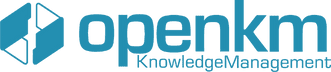The OpenKM Mobile Interface brings document management to your fingertips. Whether you’re in the office or on the go, you can easily browse folders, view content, and manage records directly from your mobile device.
In this article, we’ll explore how to log in, preview files, edit metadata, upload new documents, and perform advanced searches using the Interface.
(This content is directly related to the video you just watched)
Getting Started with the OpenKM Mobile Interface
To begin, log in using your credentials. Once inside the Interface, you’ll see your main navigation options and folder structure. From here, you can move through taxonomy folders and access any document stored in the repository.
Additionally, the mobile interface allows smooth transitions between views like Home, My Documents, or shared folders. This helps users quickly locate files based on context or personal storage preferences.
View and Edit Metadata on Mobile
Once you locate a document, simply tap it to open a preview. The interface supports PDFs, images, and other file types. After opening the preview, you can access the document’s metadata and properties from the same screen.
Moreover, users can edit or delete existing metadata and add new fields as needed. This functionality is particularly helpful when reviewing files that require classification updates or when gathering new information from the field using the OpenKM Mobile Interface.
Uploading Documents and Creating Folders on the Go
You can create new folders, upload records, or send individual files directly to the repository. For example, professionals can capture documents using their device’s camera and send them to OpenKM immediately.
Therefore, this is ideal for people in sales, auditing, or field services who need to send signed contracts, inspection reports, or evidence photos while in the field using OpenKM’s mobile platform.
Mobile Search Tools and Filtering Options
At the top of the screen, the search menu in the OpenKM Mobile Interface allows you to locate documents by name, content, or metadata. For instance, you can filter results by document type, such as PDF, to narrow your search instantly.
In addition, this mobile interface supports filtering by name to scan folder contents and jump directly to needed files. This is particularly helpful when navigating the OpenKM mobile system on the go.
Track Activity in the Mobile Dashboard
The mobile dashboard gives you access to important indicators, such as the most recently modified documents. This feature helps you stay up to date with team activity or track collaborative progress within the OpenKM Mobile Interface.
Furthermore, the dashboard offers a valuable overview for managers who want a quick snapshot of recent work or need to confirm updates were made.
Conclusion: Why Use the OpenKM Mobile Interface
The OpenKM Mobile Interface empowers users to manage their documents anytime, anywhere. From navigating folders and uploading files to editing metadata and running advanced searches, the mobile interface brings the full power of OpenKM to your smartphone or tablet.
To explore more features, visit the Document Management System – OpenKM.
Ready to improve your company’s efficiency with effective document management? Contact our team and let us guide you through the process.
Explore More Tutorials
- How to Integrate OpenKM with SharePoint
- How to Integrate OpenKM with Moodle
- How to Create a Folder in OpenKM
- How to Add Keywords and Metadata in OpenKM
- How to Use the Subscription Service in OpenKM
- How to Use OpenKM Scan Station
- How to Automate Reports with OpenKM
- How to Create a File Plan in OpenKM
- How to Compare Document Versions in OpenKM
- How to Use the Feedback and Inquiry Module
- How to Use the OpenKM Electronic Signature Client
- How to Use the OpenKM Download Token
- How to Use OpenKM Hot Folder for Syncing Files
- How to Upload Folders and Documents in OpenKM
- How to Use OpenKM Live Edit
- How to Perform Bulk Actions in OpenKM
- How to Use the EDX Module in OpenKM
- How to Use the OpenKM Add-in for Outlook
- How to Use the OpenKM Add-in for Microsoft Access
- How to Use the OpenKM Add-in for Microsoft Project
- How to Stamp Documents in OpenKM
- How to Use the OKM Virtual Printer
- How to Use ChatGPT Integration with OpenKM
- How to Use the AutoCAD Previewer in OpenKM
- How to Manage and Archive Emails with OpenKM
- How to Import Emails into OpenKM
- How to Use the Remote Signature Module in OpenKM
- How to Use Reports in OpenKM
- How to Use Automations in OpenKM
- How to Create Categories in OpenKM
- How to Use Workflows in OpenKM
- How to Use Document Relationships in OpenKM
- How to Edit Documents in OpenKM