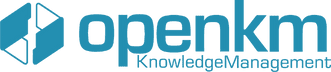The OpenKM Add-in for Microsoft Access allows you to upload and manage Access database files directly from the Access interface. With this integration, you can store files securely in the OpenKM repository while applying metadata and version control effectively.
In this guide, we’ll walk you through how to use the OpenKM Add-in for Microsoft Access to upload your first file, update it, and keep version history organized and accessible.
(This content is directly related to the video you just watched)
Upload a Microsoft Access File with the OpenKM Add-in
To get started, open your Access database and verify the server connection settings for OpenKM. Then, click the Upload button in the OpenKM tab.
The system displays a confirmation warning. You confirm the action by clicking Yes. After that, choose the destination folder in OpenKM where you want to upload the database file.
Before completing the upload, OpenKM asks you to enter metadata. You enter the relevant information and complete the process. The repository now stores the file with version 1.1.
Then, go to the OpenKM interface, refresh the folder, and verify that the Access file appears in the specified location. Thanks to the OpenKM Add-in for Microsoft Access, you maintain traceability and structure from the start.
Update Access Files Using the OpenKM Add-in
When you need to update your Access database, make your changes locally. After that, click the Upload button again in the add-in interface.
Select the same repository directory. OpenKM detects a file with the same name and asks if you want to replace it. You click Yes to confirm the update.
The system uploads the revised version and updates the file to version 1.2. Therefore, you maintain full version control within the document history using the OpenKM Add-in for Microsoft Access.
Track Version History in OpenKM
Next, switch to the OpenKM interface and refresh the folder. You’ll see the document version has increased. As a result, you confirm that the update succeeded and the system stored the correct revision.
Moreover, by using this Microsoft Access integration with OpenKM regularly, your team keeps the latest databases centralized and secure with minimal effort.
The OpenKM Add-in for Microsoft Access simplifies uploading and maintaining database files in a robust document management system. In addition, it enables efficient version control, enforces metadata usage, and ensures reliable document organization.
To explore more features, visit the Document Management System – OpenKM.
Ready to improve your company’s efficiency with effective document management? Contact our team and let us guide you through the process.
Explore More Tutorials
- How to Integrate OpenKM with SharePoint
- How to Integrate OpenKM with Moodle
- How to Create a Folder in OpenKM
- How to Add Keywords and Metadata in OpenKM
- How to Use the Subscription Service in OpenKM
- How to Use OpenKM Scan Station
- How to Automate Reports with OpenKM
- How to Create a File Plan in OpenKM
- How to Compare Document Versions in OpenKM
- How to Use the Feedback and Inquiry Module
- How to Use the OpenKM Electronic Signature Client
- How to Use the OpenKM Download Token
- How to Use OpenKM Hot Folder for Syncing Files
- How to Upload Folders and Documents in OpenKM
- How to Use OpenKM Live Edit
- How to Perform Bulk Actions in OpenKM
- How to Use the EDX Module in OpenKM
- How to Use the OpenKM Add-in for Outlook
- How to Use the OpenKM Add-in for Microsoft Project
- How to Stamp Documents in OpenKM
- How to Use the OpenKM Mobile Interface
- How to Use the OKM Virtual Printer
- How to Use ChatGPT Integration with OpenKM
- How to Use the AutoCAD Previewer in OpenKM
- How to Manage and Archive Emails with OpenKM
- How to Import Emails into OpenKM
- How to Use the Remote Signature Module in OpenKM
- How to Use Reports in OpenKM
- How to Use Automations in OpenKM
- How to Create Categories in OpenKM
- How to Use Workflows in OpenKM
- How to Use Document Relationships in OpenKM
- How to Edit Documents in OpenKM