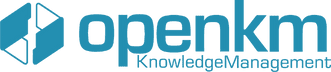The Feedback and Inquiry Module helps organizations receive, track, and resolve communications from both internal and external users. It handles everything, from anonymous suggestions to formal complaints, while offering structure, traceability, and fast resolution.
In today’s environment, where speed, transparency, and accountability are critical, a centralized feedback platform becomes essential. Therefore, this article explains how the module works, why it matters, and how your organization can benefit from it.
(This content is directly related to the video you just watched)
What Is the Feedback and Inquiry Module?
The Feedback and Inquiry Module streamlines how users submit feedback and inquiries. Specifically, it allows anyone to send input securely, either anonymously or with identification. As each submission is recorded, the system assigns a unique tracking number and keeps the status visible throughout the entire process.
Moreover, administrators manage all submissions in a central repository. As a result, they can respond faster, prevent message loss, and ensure proper documentation for every case.
Submitting Feedback: Two Flexible Modes
The Feedback and Inquiry Module supports both anonymous and identified submissions. Anonymous users can fill out a form by selecting a category and writing a brief description. In contrast, identified users must enter contact information and verify their email address before proceeding.
Both submission types allow file attachments. Additionally, each case receives a unique ticket number. This ID enables users to return and check the progress of their request at any time, which increases confidence in the process.
Internal Case Management
Through the Feedback and Inquiry Module dashboard, administrators view all cases with full visibility. The system displays essential metadata such as subject, category, status, and user type. Thanks to this visibility, teams can easily prioritize and address cases according to urgency.
They can update each case’s status to Submitted, In Progress, Completed, or Cancelled. Furthermore, the system allows internal task assignments, administrator notes, and document attachments to support each response.
Why Adopt a Feedback and Inquiry Module?
Implementing a Feedback and Inquiry Module improves how your organization connects with its users. When people see that their feedback is received and processed, they develop trust in your system. Additionally, the module helps ensure that no message gets lost in the shuffle.
This approach is vital in public services, healthcare, or education, sectors where traceability and accountability are more than operational preferences. In fact, they are often legal and ethical requirements.
Key Benefits
- Faster response times: Administrators can identify urgent requests and act immediately.
- Audit-ready tracking: Every submission stays documented with a complete timeline.
- Custom workflows: Teams can tailor status labels and alerts to fit their internal procedures.
- Improved user satisfaction: Users feel heard and know what to expect during the process.
In addition, the Feedback and Inquiry Module generates valuable operational data. Organizations can spot recurring complaints, identify process bottlenecks, and take proactive steps to improve their services.
When Should You Implement a Feedback and Inquiry Module?
This solution adapts to many use cases across industries. For example, it is useful in:
- Public sector: Receive and resolve citizen reports through a secure channel.
- Education: Manage structured feedback from students, faculty, and parents.
- Corporate: Process HR requests, client feedback, or whistleblower alerts efficiently.
- Healthcare: Handle patient concerns with privacy, speed, and documentation.
- NGOs: Track reports from partners and field workers using the module’s workflow.
In each of these scenarios, the Feedback and Inquiry Module provides a reliable communication path. Moreover, it guarantees that no request is ignored or forgotten, strengthening the relationship between users and institutions.
Your organization can’t afford to lose valuable feedback. By using a Feedback and Inquiry Module, you ensure traceability, accelerate response times, and build long-term trust. Ultimately, it’s a smart investment that improves internal workflows and external relationships.
To explore more features, visit the Document Management System – OpenKM.
Ready to improve your company’s efficiency with effective document management? Contact our team and let us guide you through the process step by step.
Explore More Tutorials
- How to Integrate OpenKM with SharePoint
- How to Integrate OpenKM with Moodle
- How to Create a Folder in OpenKM
- How to Add Keywords and Metadata in OpenKM
- How to Use the Subscription Service in OpenKM
- How to Use OpenKM Scan Station
- How to Automate Reports with OpenKM
- How to Create a File Plan in OpenKM
- How to Compare Document Versions in OpenKM
- How to Use the OpenKM Electronic Signature Client
- How to Use the OpenKM Download Token
- How to Use OpenKM Hot Folder for Syncing Files
- How to Upload Folders and Documents in OpenKM
- How to Use OpenKM Live Edit
- How to Perform Bulk Actions in OpenKM
- How to Use the EDX Module in OpenKM
- How to Use the OpenKM Add-in for Outlook
- How to Use the OpenKM Add-in for Microsoft Access
- How to Use the OpenKM Add-in for Microsoft Project
- How to Stamp Documents in OpenKM
- How to Use the OpenKM Mobile Interface
- How to Use the OKM Virtual Printer
- How to Use ChatGPT Integration with OpenKM
- How to Use the AutoCAD Previewer in OpenKM
- How to Manage and Archive Emails with OpenKM
- How to Import Emails into OpenKM
- How to Use the Remote Signature Module in OpenKM
- How to Use Reports in OpenKM
- How to Use Automations in OpenKM
- How to Create Categories in OpenKM
- How to Use Workflows in OpenKM
- How to Use Document Relationships in OpenKM
- How to Edit Documents in OpenKM