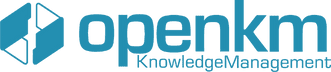Compare Document Versions in OpenKM to improve accuracy, accountability, and efficiency. In fast-paced organizations, versioning plays a critical role in tracking document changes and maintaining control over content updates.
In this post, you’ll learn how OpenKM makes version comparison intuitive, why it matters, and how your team can benefit from it daily. Moreover, we’ll highlight common use cases and practical advantages.
(This content is directly related to the video you just watched)
Why It’s Important to Compare Document Versions
When teams collaborate, documents evolve quickly. Edits accumulate, sections change, and sometimes important content disappears. Without proper version control, it’s difficult to know what was changed or who made the change.
Comparing document versions in OpenKM allows you to monitor every modification with full transparency. As a result, you reduce risk and reinforce accountability across your organization.
How to Compare Document Versions in OpenKM Step by Step
The comparison process in OpenKM is simple and visual. First, select the document you want to review. Then, click the History tab. You’ll see a chronological list of all saved versions.
Next, choose two versions (such as 1.0 and 1.1) and click the compare option. The system will highlight the differences between them. For instance, removed text appears in red and added text in green. Therefore, it becomes easy to identify edits at a glance.
You can repeat the process for any version pair. For example, comparing 1.0 with 1.2 helps you understand multiple changes at once.
What You Gain When You Compare Document Versions in OpenKM
OpenKM’s version comparison feature brings tangible advantages:
- Quality control: Identify unauthorized or incorrect changes immediately.
- Collaboration clarity: Help team members understand exactly what changed.
- Legal protection: Keep a detailed record of edits for audits or disputes.
- Process efficiency: Save time by avoiding manual comparisons or confusion.
Moreover, these capabilities are especially useful in industries like legal, finance, compliance, or any team working with regulated documents.
Use Cases for Document Version Comparison
Let’s say your legal team updates a contract. By comparing the new version with the previous one, they can confirm exactly which clauses were modified. Similarly, in customer support, teams can track changes to service-level agreements or procedures.
Comparing document versions in OpenKM provides visibility that is often missing in email chains or offline edits. Therefore, you gain better control and fewer surprises.
Enhance Document Governance with OpenKM
With robust version tracking and easy comparison tools, OpenKM helps your company manage documents with confidence. Not only can you detect changes, but you can also restore earlier versions if needed.
Consequently, your organization minimizes mistakes, protects document integrity, and complies with audit standards. In addition, it fosters collaboration by making version differences clear and accessible.
See It in Action Today
It takes just a few clicks to compare document versions in OpenKM. The interface is intuitive, and the results are immediate. Most importantly, it’s built to save you time and reduce risk.
To explore more features, visit the Document Management System – OpenKM.
Ready to improve your company’s efficiency with effective document management? Contact our team and let us guide you through the process.
Explore More Tutorials
- How to Integrate OpenKM with SharePoint
- How to Integrate OpenKM with Moodle
- How to Create a Folder in OpenKM
- How to Add Keywords and Metadata in OpenKM
- How to Use the Subscription Service in OpenKM
- How to Use OpenKM Scan Station
- How to Automate Reports with OpenKM
- How to Create a File Plan in OpenKM
- How to Use the Feedback and Inquiry Module
- How to Use the OpenKM Electronic Signature Client
- How to Use the OpenKM Download Token
- How to Use OpenKM Hot Folder for Syncing Files
- How to Upload Folders and Documents in OpenKM
- How to Use OpenKM Live Edit
- How to Perform Bulk Actions in OpenKM
- How to Use the EDX Module in OpenKM
- How to Use the OpenKM Add-in for Outlook
- How to Use the OpenKM Add-in for Microsoft Access
- How to Use the OpenKM Add-in for Microsoft Project
- How to Stamp Documents in OpenKM
- How to Use the OpenKM Mobile Interface
- How to Use the OKM Virtual Printer
- How to Use ChatGPT Integration with OpenKM
- How to Use the AutoCAD Previewer in OpenKM
- How to Manage and Archive Emails with OpenKM
- How to Import Emails into OpenKM
- How to Use the Remote Signature Module in OpenKM
- How to Use Reports in OpenKM
- How to Use Automations in OpenKM
- How to Create Categories in OpenKM
- How to Use Workflows in OpenKM
- How to Use Document Relationships in OpenKM
- How to Edit Documents in OpenKM