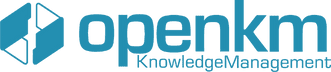Create a folder in OpenKM is a fundamental step to ensure your document management system stays organized from day one. With a clear folder structure, you gain better control, retrieve files faster, and improve team collaboration.
In this tutorial, we’ll guide you through the exact steps to build folders and subfolders in OpenKM. Whether you’re handling administrative files, legal documents, or internal records, learning to organize your folders will significantly boost your efficiency.
(This content is directly related to the video you just watched)
Step-by-Step Guide to Create a Folder in OpenKM
- Open the vertical toolbar on the left side of the OpenKM interface.
- Next, click the Create Folder icon.
- Then, type the name of your new folder in the popup window.
- Finally, click Create to finish the process.
- The system will now add your new folder, although filters may prevent it from appearing right away.
Reveal and Review the Folder You Created
If the folder doesn’t show up immediately, check the current filter settings. You can remove or adjust them to display the full folder tree and confirm that you successfully created a folder in OpenKM.
Create Subfolders in OpenKM to Build a Logical Structure
Subfolders are equally important. To create one, select the appropriate parent folder. Then repeat the same process. Structuring subfolders properly helps maintain clarity when working across multiple teams or document types.
Why It’s Worth Learning to Create a Folder in OpenKM
Each time you create a folder in OpenKM, you contribute to a more scalable, secure, and efficient environment. Folder structures support permission settings, workflow triggers, and metadata classification—essential elements for a professional document management system.
Additionally, if you want to explore everything OpenKM offers—beyond folders and subfolders—take a moment to read the full overview here: Document Management System – OpenKM.
Final Thoughts
Knowing how to create a folder in OpenKM may seem like a simple skill, but it lays the groundwork for better organization, improved workflows, and long-term productivity.
If you have any questions or want to explore how OpenKM can help your organization, contact our team today. We’re ready to support your journey toward smarter document management.
Explore More Tutorials
- How to Integrate OpenKM with SharePoint
- How to Integrate OpenKM with Moodle
- How to Add Keywords and Metadata in OpenKM
- How to Use the Subscription Service in OpenKM
- How to Use OpenKM Scan Station
- How to Automate Reports with OpenKM
- How to Create a File Plan in OpenKM
- How to Compare Document Versions in OpenKM
- How to Use the Feedback and Inquiry Module
- How to Use the OpenKM Electronic Signature Client
- How to Use the OpenKM Download Token
- How to Use OpenKM Hot Folder for Syncing Files
- How to Upload Folders and Documents in OpenKM
- How to Use OpenKM Live Edit
- How to Perform Bulk Actions in OpenKM
- How to Use the EDX Module in OpenKM
- How to Use the OpenKM Add-in for Outlook
- How to Use the OpenKM Add-in for Microsoft Access
- How to Use the OpenKM Add-in for Microsoft Project
- How to Stamp Documents in OpenKM
- How to Use the OpenKM Mobile Interface
- How to Use the OKM Virtual Printer
- How to Use ChatGPT Integration with OpenKM
- How to Use the AutoCAD Previewer in OpenKM
- How to Manage and Archive Emails with OpenKM
- How to Import Emails into OpenKM
- How to Use the Remote Signature Module in OpenKM
- How to Use Reports in OpenKM
- How to Use Automations in OpenKM
- How to Create Categories in OpenKM
- How to Use Workflows in OpenKM
- How to Use Document Relationships in OpenKM
- How to Edit Documents in OpenKM